If you want to learn how to check your email sender reputation, you’ve come to the right place. In this article, I’ll show you 5 tools to check your email reputation.
Additionally, you’ll also discover how to improve your reputation score. But first, let’s discuss what email sender reputation is and the factors that affect it.
Table of Contents
- What is email sender reputation?
- What factors affect your email sender reputation?
- How to check your email sender reputation
- How to improve your email sender reputation
- Closing remarks
What is email sender reputation?
Email sender reputation is a score given by email clients and Internet Service Providers (ISPs) to determine the trustworthiness of the email sender.
If your email sender reputation score is low, your recipients’ email clients or ISPs may place your emails in the spam folder. They may even block your emails, so your recipients will never receive them.
To ensure your emails reach your recipients’ primary inboxes, you need to have a high sender reputation score.
An email sender reputation consists of two components: IP reputation and domain reputation.
IP reputation is the score of the IP address used to send emails. While domain reputation is the score of the domain name used to send emails.
When you send an email, you always send it from a server with an IP address. You also use a domain name in your email address (the part after the @ sign in your email address).
For example, when you send an email with your Gmail address, you send it from one of Gmail’s servers and IP addresses using the domain name gmail.com.
Your email domain doesn’t have to be hosted on the server you use to send emails. You can send emails from one server using a domain hosted on another server.
For instance, I send emails to my digital marketing list from EmailOctopus server and IP address using the email zaki(at)marketingrail.com. However, the domain name marketingrail.com is hosted on a Contabo server.
What factors affect your email sender reputation?
There are several factors that affect your email sender reputation. Here are the 6 main ones:
Your spam rate
A spam rate is the proportion of recipients who report your email as spam. For example, if you send an email to 1,000 recipients and 1 of them reports your email as spam, your spam rate is 1/1,000 x 100% = 0.1%.
According to ActiveCampaign, the industry standard for an acceptable spam rate is below 0.1%. This is the standard used by major email clients such as Gmail.
You want to keep your spam rate below this number, preferably zero. If your spam rate is high, your email sender reputation will likely be ruined.
Your bounce rate
A bounce rate is the proportion of emails that cannot be delivered to your recipients. For example, if you send an email to 1,000 recipients and it can’t be delivered to 7 of them, your bounce rate is 7/1,000 x 100% = 0.7%.
There are two types of bounces: soft bounces and hard bounces. A soft bounce occurs when your email cannot be delivered due to temporary issues with the recipient’s email address. For example, if the recipient’s mailbox is full.
On the other hand, a hard bounce occurs when your email cannot be delivered due to permanent issues with the recipient’s email address. For example, if the recipient’s email address does not exist.
If your bounce rate is high, email clients and ISPs may suspect that you obtained your recipients’ email addresses improperly, such as by scraping them from various sites.
That’s why your bounce rate also affects your email sender reputation. According to Campaign Monitor, an acceptable bounce rate is less than 2%.
Your email engagement level
How recipients engage with your email also affects your email sender reputation. And recipients’ engagement can be measured using two metrics: open rate and click rate.
An open rate is the proportion of recipients who open your email. While a click rate is the proportion of recipients who click the links in your email.
For example, if you send an email to 1,000 recipients and 200 of them open the email and 15 click the link in your email, your open rate and click rate are 20% and 1.5%, respectively.
If your open rate and click rate are high, email clients and ISPs may consider your emails relevant. Thus, you may receive a higher sender reputation score.
But, if your open rate and click rate are low, email clients and ISPs may consider your emails irrelevant. So, they may lower your sender reputation score.
According to the 2022 Email Marketing Benchmarks by GetResponse, the average open rate and click rate across industries and continents are 19.66% and 2.02%, respectively.
Lastly, your recipients’ replies are another critical type of engagement. However, this metric is often overlooked, except in cold email marketing.
Your unsubscribe rate
Having people unsubscribe from your list is a normal part of your email marketing process. It’s not always a negative indicator.
However, if your unsubscribe rate is high, email clients and ISPs may consider your emails irrelevant. Thus, they may lower your sender reputation score.
An unsubscribe rate is the proportion of recipients who unsubscribe from your list. For example, if you send an email to 1,000 recipients and 3 of them unsubscribe from your list, your unsubscribe rate is 3/1,000 x 100% = 0.3%.
According to Michal Leszczynski from GetResponse, a safe unsubscribe rate is below 0.5%. You want to keep your unsubscribe rate at a safe level.
Inclusion on email blacklists
An email blacklist contains IP addresses and domain names known for sending spam. There are tons of email blacklists out there maintained by various organizations. They are used to block or filter out spam emails.
Some of these blacklists are public blacklists, which means that their lists can be accessed and used by anyone. For example, Spamhaus provides public blacklists used by various companies and ISPs.
If your IP address or domain name is on one or more of these blacklists, email clients and ISPs using those lists may lower your sender reputation score.
One way your IP address or domain name can end up on these email blacklists is if your spam rate is high. Another way is if you send emails to email addresses that are set up as spam traps.
Spam traps are email addresses that are created with the purpose of identifying and catching spammers.
If you build your list by scraping email addresses from the Internet, you might unknowingly collect some of these spam traps as part of your list.
It’s crucial to adhere to email marketing best practices to keep your IP address and domain name out of these blacklists.
Domain age
Domain age is the length of time a domain name has been registered and used. The older a domain name is, the better its reputation, provided it has a good history.
If an old domain name has a history of being used for spam, its reputation will likely remain poor.
A new domain name is typically given a medium score by email clients and ISPs, despite using email marketing best practices. This is due to its lack of history.
How to check your email sender reputation
There are many email sender reputation checkers out there, but the following 5 are sufficient for your needs:
Postmaster Tools by Gmail
Postmaster Tools by Gmail provides tools for analyzing the performance of the emails you send to Gmail. This includes tools for monitoring your IP and domain reputation, mainly from Gmail’s point of view.
According to Litmus data for November 2022, Gmail has a 23.51% market share in the email client industry. This makes it the second-largest provider after Apple. I bet a lot of your subscribers use Gmail.
To use Postmaster Tools by Gmail, add and verify your domain. Once you consistently send a sizable number of emails from that domain, the data will show up.
Postmaster Tools by Gmail doesn’t use numbers to score your IP or domain reputation. It uses categories like “bad,” “low,” “medium,” and “high.”
Outlook.com SNDS
Smart Network Data Services (SNDS) is a service from Outlook.com to monitor your IP reputation, mainly from the point of view of Microsoft’s email clients like Outlook.
Although Microsoft’s email clients have fewer users than Gmail, they still have plenty of users. Some of your subscribers may be using Outlook.
SNDS only monitors IP reputation, not domain reputation. Hence, it’s only helpful if you send emails from a self-hosted autoresponder on your own server.
You can’t use SNDS with a third-party autoresponder because you can’t add and verify other parties’ IP addresses.
Sender Score
Sender Score is a service from Validity that can assess your email sender reputation. They’ve been around since 2005.
Sender Score is powered by Validity Data Network, a collection of over 80 mailbox and message security providers.
To use Sender Score, enter your email IP address or domain name, along with some extra info like your name and monthly email volume, and they’ll score your email sender reputation.
The score Sender Score provides is based on a scale of 0 to 100. Ratings of 0-70 are considered poor, 70-80 are considered fair, and scores above 80 are considered good.
MxToolBox blacklist check
Above, I said there are tons of email blacklists out there. They number in the hundreds, and it would be a pain to check your inclusion in each one individually.
Fortunately, MxToolBox offers a blacklist check that makes it easy to see if you’re on any of over 100 blacklists.
Just enter your email IP address or domain name, and the tool will check it against more than 100 email blacklists.
Multirbl.valli.org
Multirbl.valli.org is another blacklist-checking tool. Just enter your email IP address or domain name, and the tool will check it against lots of email blacklists.
Multirbl.valli.org and MxToolBox check some of the same email blacklists, but not all. Use both tools to get the best of both worlds. It won’t take much of your time anyway.
How to improve your email sender reputation
Your email sender reputation isn’t set in stone. It can go up and down based on how you handle your email marketing.
Let me give you a real-life example. Here’s a screenshot of the domain reputation of marketingrail.com from August to December 2022 according to Postmaster Tools by Gmail:
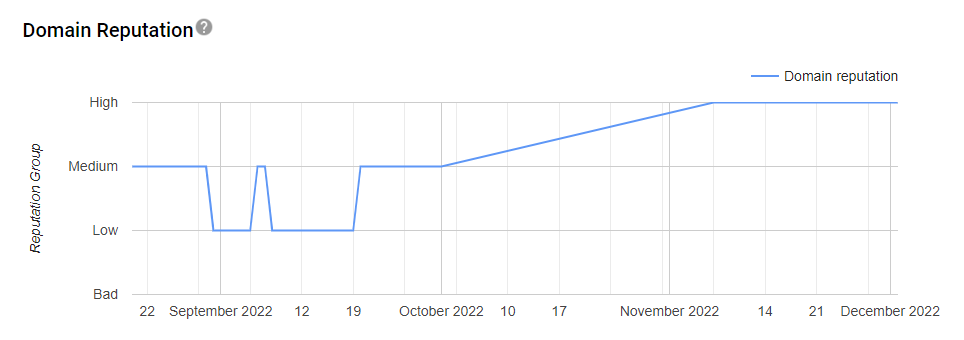
As you can see, my domain reputation fell from medium to low at the end of August. It bounced around a bit in early September, but it stayed low until the end of September.
By the end of September 2022, it had climbed back up to medium. It stayed there until early November when it shot up to high, and it has stayed high since then.
So, why did my domain reputation change so much? Well, I messed up and used some bad leads I bought in August.
This led to me getting a high spam rate of about 20%. That’s why my domain reputation fell from medium to low at the end of August.
After that, I tried to fix my domain reputation. Here’s what I did to get my domain reputation back up:
Avoid any negative events
Firstly, I stopped emailing the bad leads to reduce my spam rate. Here’s a screenshot of my spam rate during that period according to Postmaster Tools by Gmail:
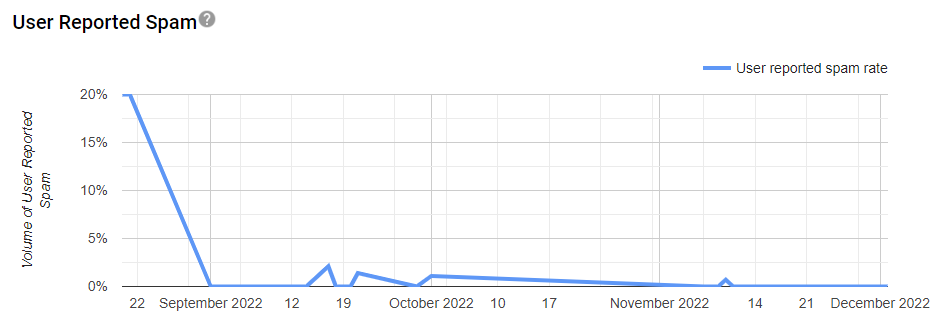
As you can see, since September 2022, I’ve never had a crazy high spam rate as I did in August. This is because I stopped emailing those bad leads.
By not using those bad leads anymore, I also reduced the risk of being hit by other negative events, like having a high bounce rate or falling into spam traps.
I was still getting a pretty high spam rate of around 1-2% from mid-September to early October because I was aggressively emailing another list of mine to boost my email engagement.
However, the positive impact of my increased email engagement seemed to outweigh the negative impact of that spam rate.
I also deleted subscribers who sent me complaints to further reduce the risk of being hit by negative events.
Boost my email engagement level
Next, I boosted my email engagement. Fortunately, I had several email lists and one of them had decent open rates.
So, I used all my lists—especially the one with a 30-40% open rate—to get more email engagement. As I said earlier, I got about a 1-2% spam rate for aggressively emailing my best list, but it seemed to be outweighed by my high email engagement.
Other than that, I also used QuickMail’s free auto-warmer tool (discontinued now) to get more email engagement. This tool enables users to send and reply to each other’s emails automatically.
Lastly, I subscribed to a bunch of email lists and initiated email conversations with the owners, such as by asking them about the products they were promoting. By doing this, I was able to get more email engagement.
Closing remarks
I’ve talked a lot about email sender reputation above. I covered what it is, what factors affect it, how to check it, and how to improve it.
I also shared my experience as a real-life example of how an email sender reputation can get damaged and how to fix it. It was a difficult process, but I learned a lot from it.
Keeping a good email sender reputation is actually simple. You only need to avoid bad practices and follow the best practices in email marketing.
Hi, I’m Zack, the founder of this site. I’ve been making a living from my online business since 2016. I created this site to provide useful digital marketing tips and resources.
